Face Logo Design in Photoshop | Face Logo Kaise Banaye
1. Font Download Here
2. Galaxy Background 1 Download Here
2. Galaxy Background 2 Download Here
ये भी पढ़े
1. All Shortcut Key A to Z Read Now
2. Banner Design in Photoshop Read Now
3. Krishna PSD File Read Now
दोस्तों ये पोस्ट आप को कैसा लगा हेमे कमेंट में जरुर लिखना और एसे हीं विडियो देखना चाहते है तो मेरे YouTube Channel को SUBSCRIBE जरुर यहाँ क्रिक्क करे अगर SUBSCRIBE नहीं किये है तो
Face Logo Design in Photoshop | Face Logo Kaise Banaye
 Reviewed by Pardeep Kumar
on
20:52
Rating:
Reviewed by Pardeep Kumar
on
20:52
Rating:
 Reviewed by Pardeep Kumar
on
20:52
Rating:
Reviewed by Pardeep Kumar
on
20:52
Rating:
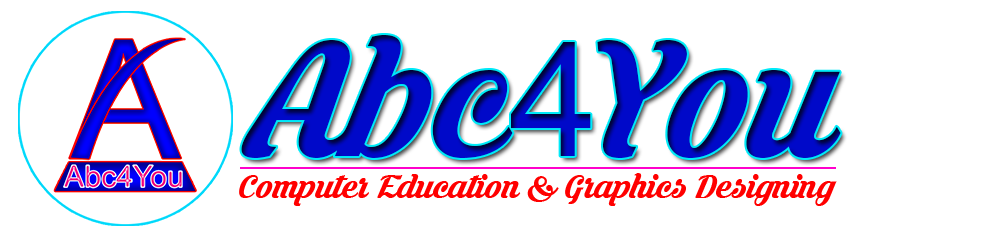


Sir ache se exlapin kiya hai aapne.
ReplyDeleteLove from Helpmebro
Take, for instance, an association that produces staplers. From the start, the thoughts for a logo personality may include utilizing a stapler or a staple. Vector Logo Design Services
ReplyDeleteVery nice article, I enjoyed reading your post, very nice share, I want to twit this to my followers. Thanks!. ออกแบบโลโก้ฮวงจุ้ย
ReplyDeleteI just thought it may be an idea to post incase anyone else was having problems researching but I am a little unsure if I am allowed to put names and addresses on here. modern flyer
ReplyDelete